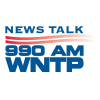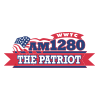Digital status signals: 7 essential etiquette rules for modern messaging
Lifestyle

Audio By Carbonatix
1:00 PM on Wednesday, November 5, 2025
By Trevor Mahoney for Spokeo, Stacker
Digital status signals: 7 essential etiquette rules for modern messaging
Modern digital communication is more than just words on a screen. Even tiny status indicators in our messaging apps carry more weight than a person often cares to admit. Whether you’re typing in a family chat, flirting with a potential new partner, or shooting off a message for work, your choices in messaging convey your thoughts.
In today’s modern messaging landscape, it’s easy to stumble into an unintended digital faux pas. With these etiquette tips from Spokeo, you can avoid giving someone the wrong impression with your texting strategy. Here’s a practical “use it” or “lose it” guide to help you master the art of digital status across the most common chatting platforms.
1. Turn off read receipts for better mental health
Use it: With your close friends, partners, or even family, activating read receipts can serve as a gentle notice that you saw their message and will eventually get back to them. It almost serves as proof that you are alive and well, too, in the event that you live far from others or they haven’t heard from you in a while. Essentially, use it when you want to subtly convey to someone that you received their note and will respond when you are able.
Lose it: On the other hand, in more casual or professional contexts where perhaps you barely know someone, read receipts can backfire. They can potentially catalyze pressure to respond the minute a message is read, lest someone think you’re ignoring them, which can lead to feelings of silent judgment. For newer relationships, whether platonic or romantic, consider losing read receipts.
2. Master the art of invisible typing on iMessage
Use it: When you have a sensitive conversation actively going on, turning on your typing notifications is an excellent way to show you are engaged in the conversation or thinking. This symbol shows that you are actively preparing a response and not ignoring another person. It’s also the default setting on iMessage, so if you don’t care one way or the other, then consider keeping it.
Lose it: Alternatively, if the typing bubble flickering on and off creates stress or false hopes for the recipient, it’s best to lose it. A situation where this may arise could be talking to someone new romantically for the first time and trying to think of a response.
3. Control WhatsApp's double-tick system strategically
Use it: Similar to read receipts on iMessage, the best time to use WhatsApp’s double-tick system to show you read a message is when it’s to a close friend or partner who won’t care if you respond right when you see the note.
Lose it: Consider turning off the double-tick read receipt system on WhatsApp when you are conversing within a group chat or with acquaintances, business or personal, so as to reduce pressure to respond.
4. Navigate Facebook Messenger typing indicators per conversation
Use it: Messenger has the unique feature of allowing you to mute typing indicators or read receipts on a chat-by-chat basis. Consider using these features when talking in a delicate thread, perhaps to a love interest you are trying to show extra attention and care to in the conversation. By leaving them on, it will show you are active, responding, and thoughtful in your responses.
Lose it: As a general rule of thumb, anytime leaving read receipts or typing indicators on would create pressure to instantly respond, it’s best to lose them. This pressure can stem from the other person feeling the need to reply, or it could be that you are worried about the perception of yourself hovering over the keyboard.
5. Understand Android's RCS revolution
Use it: The new Rich Communication Services (RCS) protocol gives read receipts, typing indicators, and even live location for Android-to-Android texting when both parties support the feature. Aim to use it when everyone in your group is on RCS.
Lose it: Lose RCS in any situation where someone on the other end of the communication is not capable of using it themselves so as to avoid misleading notifications.
6. Decode Snapchat's color-coded system
Use it: Snapchat automatically shows a person’s status via colors, streaks, and read receipt “opened” notifications. Lean into these features when your goal is to create playful and casual exchanges with others.
Lose it: Avoid reading too much into Snapchat signals in serious conversations. The idea of the notifications is for them to be opaque by design. If you or someone else misinterprets an “opened” notification as engagement, it can lead to conflict.
7. Set professional boundaries for workplace messaging
Use it: Many people now integrate work numbers onto the same device they have for personal use. While it can streamline communication, you should set professional boundaries. Only turn on delivery or read receipt notifications on work messages for urgent project threads where determining when a message went through is important.
Lose it: It’s best practice to avoid enforcing read receipts as the default on internal emails or chats, as it can often communicate that you are surveilling your employees. This can lead to feelings of reduced autonomy among employees.
Convey your digital status effectively
At first glance, your digital status signals may seem insignificant. However, they carry a soft undertone of intent and trust, conveying far more than what you’re saying. The choice to show or hide typing bubbles, read receipts, presence notifications, and other signs can subtly influence how others perceive you, depending on the situation. Just as understanding these subtle cues is important, having accurate information about the people you’re communicating with can make a big difference too. People search tools can help you find context and verify details, ensuring your messaging strategy is both informed and appropriate.
Remember to always match the tool itself to the relationship and situation you have with the person you are communicating with.
This story was produced by Spokeo and reviewed and distributed by Stacker.